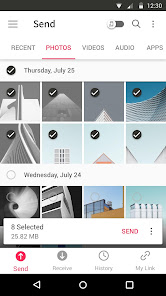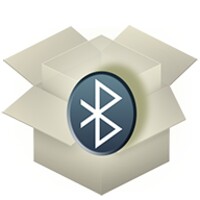Send Anywhere
Send whatever you want, wherever you want
- Category Download Managers
- Program license Free
- Version 22.9.5
- Size 26 MB
- Works under: Android
- Also available for Windows
- Program available in English
- Content rating Everyone
- Package name com.estmob.android.sendanywhere
-
Program by
Rakuten Symphony Korea, Inc.
11F, 368, Sapyeong-daero, Seocho-gu, Seoul, Republic of Korea
Review for Send Anywhere Android App
Send Anywhere is a powerful file sharing app for Android that allows users to transfer files quickly and effortlessly. This application is available for download and installation from the Play Store and has attracted numerous positive reviews for its performance and simplicity.
Efficient and Seamless File Sharing
Send Anywhere has clearly been designed with the user in mind. Its interface is simple and intuitive, allowing even novice users to navigate easily. The app efficiently allows the transfer of files across different devices, be it a desktop PC, a smartphone, or a tablet. This feature has proven to be particularly useful for professionals such as graphic designers, who might need to send files to different devices for various purposes.
Impressive Speed
One of the most remarkable attributes of Send Anywhere is its exceptional speed. The app has been praised for matching and even surpassing the speed of other popular Wi-Fi internal file transfer apps. This is a crucial feature as it significantly cuts down the time taken to transfer files, making it an excellent choice for users who need to share large files frequently.
Unique Features
Send Anywhere stands out from other similar apps thanks to its unique features. One such feature is the ability to keep sent files available on the server for two days before they expire. This gives the recipient ample time to download the files at their convenience.
Suggestions for Improvement
Despite the many strengths of Send Anywhere, there are areas where the app could improve. For instance, users have suggested the addition of a feature that allows sending files to multiple devices at once rather than one-by-one. Implementing this feature would increase the app's efficiency and usability.
Conclusion
Send Anywhere is an impressive file sharing app that offers quick and easy file transfers across multiple devices. Its simplicity, speed, and unique features make it a top choice for professionals and regular users alike. However, the addition of a few features such as the ability to send files to multiple devices simultaneously could further enhance the user experience.
Pros
- Easy to use interface
- Fast file transfers
- Ability to keep files on server for two days
Cons
- Lacks the ability to send files to multiple devices at once
Version 22.9.5
What’s new
= Performance improve=
• Fixed an error that prevented apps from opening on Android 13
• Other bug fixes and performance improvements
If you have any questions please go to More Menu > Send Feedback to contact us. Thanks! 🙌